The New Certificate Request page gathers the required information and creates a PKCS-format digital certificate request. Once you've created the request, you can forward it to a Certificate Authority (CA) for signing.
Note that only PEM format (base64 encoded) certificates are supported. DER format (binary) certificates are not supported and will result in an error. Be sure to inform your Certificate Authority that the signed certificate should be supplied in PEM format.
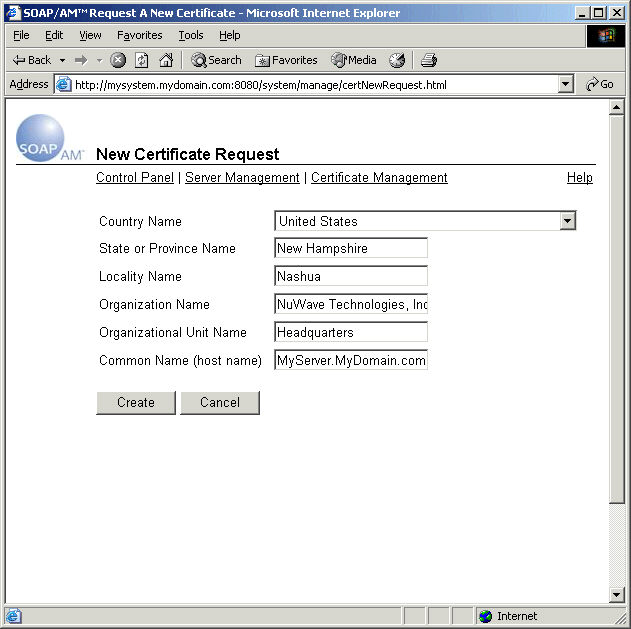
Enter values appropriate for your organization. All fields are required. The Common Name is defaulted to the name you specified for the '-host' command-line option (or its defaulted value) at SOAP/AM Server startup. See Starting the SOAP/AM Server for more information. The Common Name should match the name by which clients will address the SOAP/AM Server. Otherwise, client applications may encounter warnings or errors resulting from the name mismatch.
After you've entered the information, click 'Enter'. SOAP/AM returns a summary page from which you can download a text file containing the PKCS-format certificate request. Use your browser's "back" button to return to the entry page to change any incorrect items.
.jpg)
Click the Download button to download a text file containing the request to your local system.