Connection Security allows you to specify what types of connections (http or https) may access the contents of the folder.
Check the "require a Secure Socket Layer (SSL) connection" box to force client applications to use an 'https' connection to access the contents of the folder. An https connection encrypts all communications so that a network eavesdropper cannot decipher the information being transmitted. If not checked, clients may use http or https connections.
![]() Use of this feature requires that the server have a signed digital certificate installed. If you set the folder to require a secure connection but there is no certificate installed, the requirement will not be enforced. See Certificate Management for more information.
Use of this feature requires that the server have a signed digital certificate installed. If you set the folder to require a secure connection but there is no certificate installed, the requirement will not be enforced. See Certificate Management for more information.
If you set the folder to require a secure connection, you can also require 128-bit encryption. If not selected, either 40-bit or 128-bit encryption is allowed. Some client application software may not support 128-bit encryption.
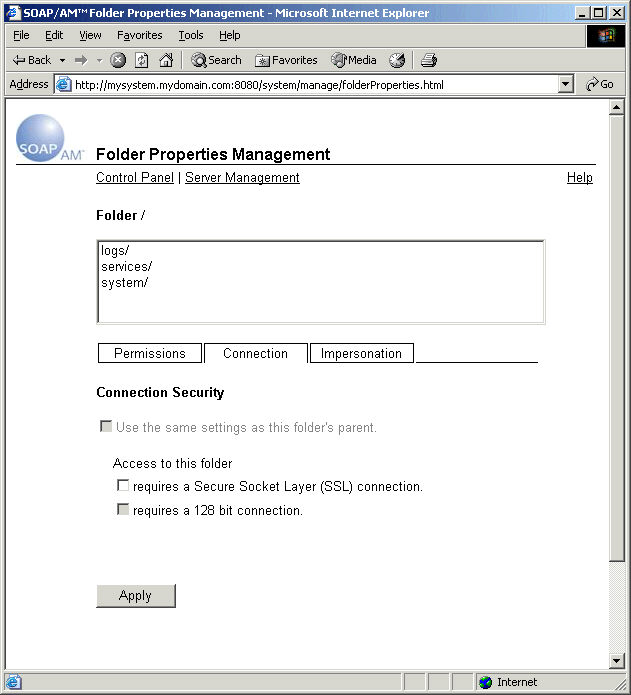
Un-check the "Use the same settings as this folder's parent" check box in order to stop inheriting settings and to specify explicit settings for this folder. If you check the box, the folder will revert to inheriting its parent's settings.
![]() You must click the "Apply" button to have the changes take effect. The button only applies the changes to the Connection Security settings. The new settings take effect immediately.
You must click the "Apply" button to have the changes take effect. The button only applies the changes to the Connection Security settings. The new settings take effect immediately.