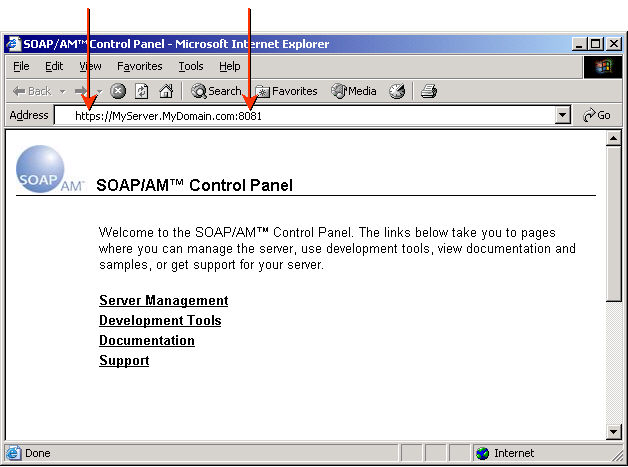Once you've received your signed digital certificate from a Certificate Authority (CA), you're ready to install it. Enter the fully-qualified name of the file that contains your certificate in the space provided or click the "Browse..." button to locate the file. Click the "Install" button to install the certificate.
Note that only PEM format (base64 encoded) certificates are supported. DER format binary certificates are not supported and will result in an error.
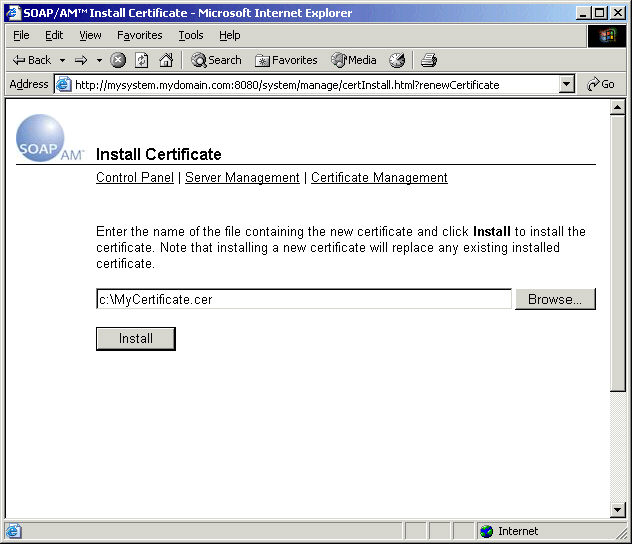
You should now be able to access the SOAP/AM Server using HTTPS. Be sure to also use the HTTPS port you configured for the server. Click here to go to the Server Configuration Summary right now to see the configured HTTPS port number.